Text to 9-1-1
Making voice contact with 911 directly is the easiest and most reliable way to get help in an emergency or to report a crime in progress. If you can call 911 for help, please do, but for those times when you can’t call, there is now ‘Text-to-9-1-1'.
Texting 911 improves Telecommunication Officers' ability to communicate with:
- Citizens who are unable to call 911 because doing so may expose them to further danger.
- Citizens who are hearing or speech impaired.
- Citizens who cannot speak due to a medical emergency.
- Citizens who are in an area with limited or poor cellular coverage.
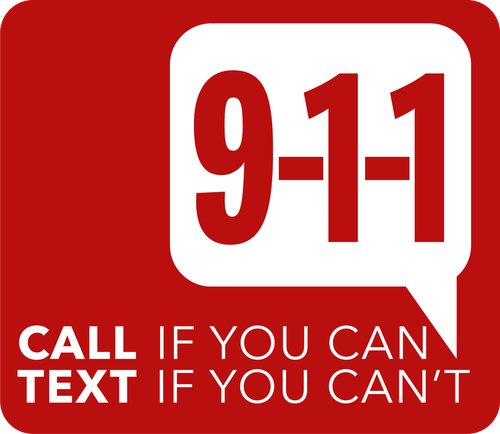
How to text 9-1-1 in an emergency:
- Enter the numbers “911” in the “To” field;
- The first text message to 9-1-1 should be brief and contain the location of the emergency and type of help needed;
- Push the “Send” button.
- Be prepared to answer questions and follow instructions from the 9-1-1 call taker.
- Text in simple words – do not use abbreviations.
- Keep text messages brief and concise.
Below are a few things to know if you need to text 9-1-1:
- Text location information is not equal to current location technology.
- As with all text messages, 9-1-1 messages can take longer to receive, can get out of order or may not be received.
- Text-to-9-1-1 is not available if you are roaming.
- A text or data plan is required to place a text-to-9-1-1
- If texting to 9-1-1 is not available in your area, or is temporarily unavailable, you will receive a message indicating that texting 9-1-1 is not available and to contact 9-1-1 by other means.
- Photos and videos cannot be sent to 9-1-1 at this time.
- Text-to-9-1-1 cannot include more than one person. Do not send your emergency text to anyone other than 9-1-1.
- Do not text and drive!
Please help keep 9-1-1 available for those who need it. DO NOT send test texts. Text-to-9-1-1 is not for anonymous tips. Text-to-9-1-1 is only available in English at this time.
